PHCS - Policies and procedures
EVV - How To
What and Why
What is TVV and why does PHCS use it?
Get Started with TVV
How to being using the TVV system
Recording Visits in TVV
TVV Service Codes
Help!
TVV - What and Why
What is TVV and Why Do We Have to Use It?
The six items are:
- The type of service performed
- The individual receiving the service
- The date of the service
- The location of service delivery
- The DCW providing the service
- The time the service begins and ends
Who or What is Sandata ?
Sandata EVV is designed to electronically capture key data points during caregiver visits, ensuring transparency and accuracy. This technology not only facilitates compliance with state and federal regulations but also enhances operational efficiency by automating the documentation process.
Key Features of Sandata EVV Visit Maintenance
- Real-Time Data Capture: Sandata EVV Visit Maintenance allows agencies to capture visit data in real-time, providing immediate visibility into caregiver activities. This feature minimizes the risk of errors and delays associated with manual documentation.
- Comprehensive Visit Verification: The system verifies caregiver visits through GPS tracking, timestamp verification, and caregiver identification, ensuring the authenticity and accuracy of visit records.
- Integration Capabilities: Sandata EVV Visit Maintenance integrates seamlessly with existing agency management systems, allowing for smooth data flow and eliminating duplicate data entry. This integration promotes consistency and reduces administrative burden.
- Customizable Reporting: Agencies can generate customizable reports through Sandata EVV Visit Maintenance, providing insights into visit patterns, caregiver performance, and compliance metrics. These reports not only aid in decision-making but also support audits and regulatory requirements.
- Compliance Assurance: By automating visit verification and documentation, Sandata EVV Visit Maintenance helps agencies comply with Medicaid and other regulatory guidelines. This reduces the risk of compliance-related penalties and audits.
When Do I Have to Use TVV?
Here's why it matters:
- EVV/TVV (reported directly to the State of Ohio):
- Acts as your digital "punch clock" for the state
- Confirms visit location, time, and caregiver-client pairing
- Required for state compliance and reimbursement (how you get paid)
- Digital Forms, work reports, and visit notes (submitted to PHCS)
- Are your detailed notes of the client's visit and condition
- Capture tasks completed, client interactions, and observations
- Crucial for insurance billing and making sure the plan of care is followed which ensures quality care
- Insurance providers cross-reference your work report documents with EVV/TVV data
- Incorrect or missing EVV/TVV information may result in payment denials
- Recorded visit times must match across EVV/TVV, digital forms, AND your schedule
- Discrepancies or missing entries lead to:
- Increased processing time to investigate, correct, explain, and verify each instance
- Work reports processed as late
- Potential payment delays or even denials from the state
- Possible decreases in authorized number of working hours allowed for the client
- Check work reports for EVV/TVV reminders - it's right there on the form to make it easier for you
- Ensure all reported times match across visit notes, EVV/TVV and your schedule
- Submit all required documentation the same-day as your visit
- Report any issues immediately
- Set a phone alarm to remind you of EVV clock-in and clock-out times
- Double-check digital form entries before submission
- When in doubt, reach out! Contact us immediately for:
- Schedule changes
- EVV/TVV technical issues
- Digital form questions or problems
For more details on working with EVV or TVV, and the Team Member Guide, check out the following detail pages for more information:
What if I Forget or Don't Use EVV /TVV?
Starting 3/1/2025, Ohio Department of Medicaid has finalized the mandatory requirement for EVV and it is now being strictly enforced. This means they will deny claims submitted without a matching EVV or TVV entry.
Why does that matter to you? It's how PHCS gets paid - and therefore how YOU get paid.
How to Prevent Late Processing:- Turn in all work reports and visit documentation on time
- Digital forms are due the same day as the visit they are documenting
- Paper forms are due in the office Mondays no later than 10 am
- Sooner is always better! No need to wait if your schedule is finished
- Paper documentation is being phased out. By the end of 2025 there will be no more daily paper documentation.
- Use the app or your phone to register EVV or TVV for every visit
- Enter the start time BEFORE you begin your visit tasks
- Enter the end time AFTER your visit is completed
- You must register both the start and end times in EVV / TVV
- Make sure all records are matching
- The times in EVV/TVV must also match the times on your work report
- Both EVV/TVV and your work documentation must also match your schedule
- Communicate with the PHCS Office Team. We can't help if we don't know there's a problem!
- If you can't log your visit in EVV /TVV - call us!
- If you forgot and logged in late - call us!
- If you forgot and logged out late - call us!
- If you forgot and didn't log in at all - call us!
- EVERY.SINGLE.TIME
We created a hotline just for you!! Call 614-856-9111 and dial 17 for the EVV Concerns message line. Leave your message there anytime! The next business day, we will get back to you - promise!!
Getting Started with Sandata TVV
How to Get Started with TVV
Each client will have specific instructions for their services depending on the Team Member using TVV, the client's care allowed, and their ID numbers from Sandata.
Let us know if you prefer to use TVV. It is good to have as a second option if the EVV version fails to work. You will never need to do both. Any visit recorded should use the same method for clocking in and out whenever possible.
What Kind of Device Do I Use for TVV?
How to Record Visits with TVV
- Assigned Agency Toll Free Number: Specific number assigned to PHCS for use with TVV
- Agency Account Number: 23106
- Santrax ID: An ID number assigned to each Team Member by Sandata
- Recipient ID: An ID number assigned to each client by Sandata
- Service ID: The Sandata code used to identify services and payers for each client visit
Below are the generic TVV instructions on how it works. To get the information required to complete your visit using TVV, call the PHCS Office Team.
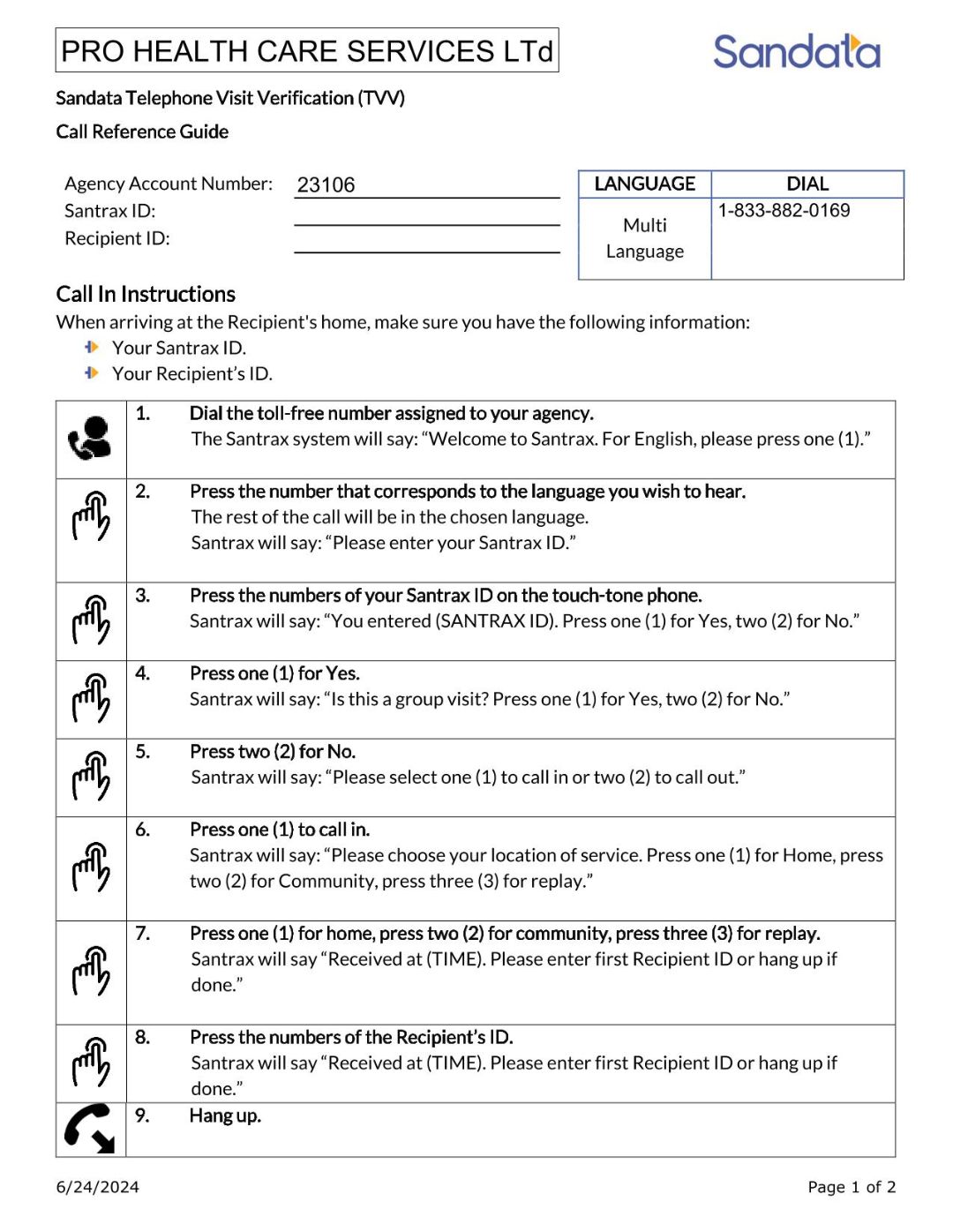
Start TVV Visit
Call-in
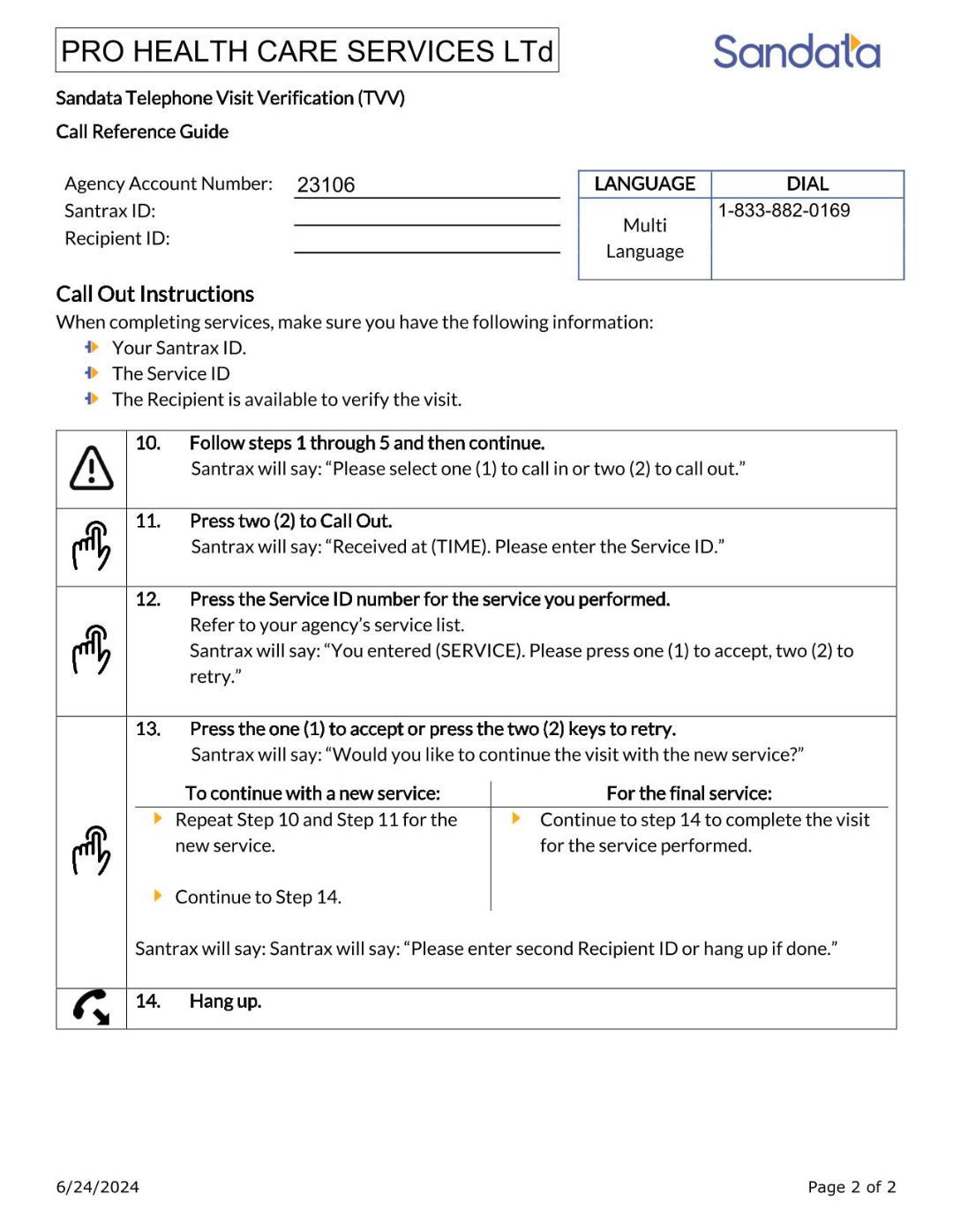
End TVV Visit
Call-out
TVV Service Codes
PHCS will let you know what codes you're supposed to work each visit through your scheduling app, When I Work. Each visit will have a visit type or position assigned. You can also see the visit type allowed within the notes of that shift.
The codes for TVV are different than the usual codes used in the schedule or work reports. We will provide those codes for you within the personalized instructions for your client. However, you can also see them here:
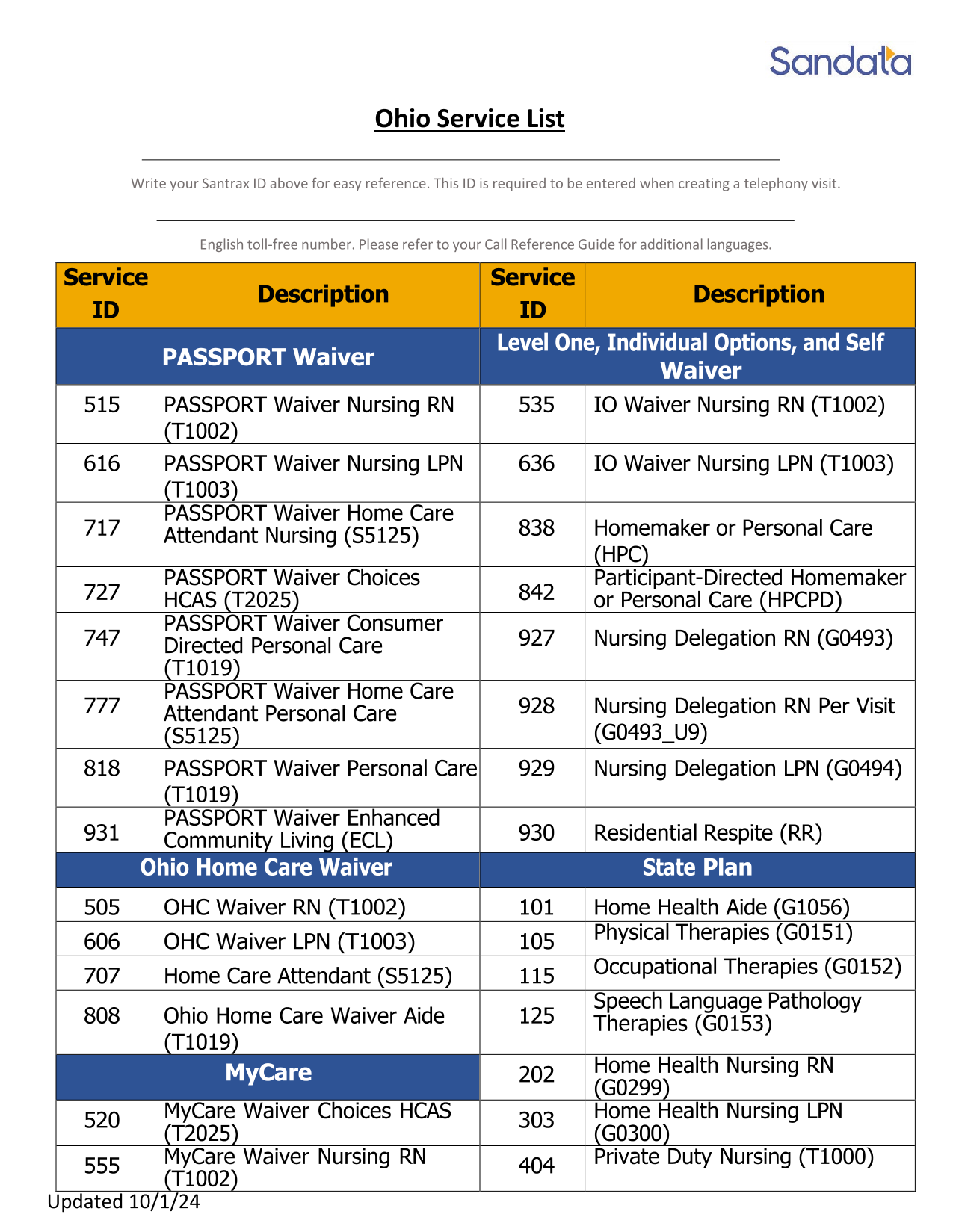
TVV Service Codes
Pg 1
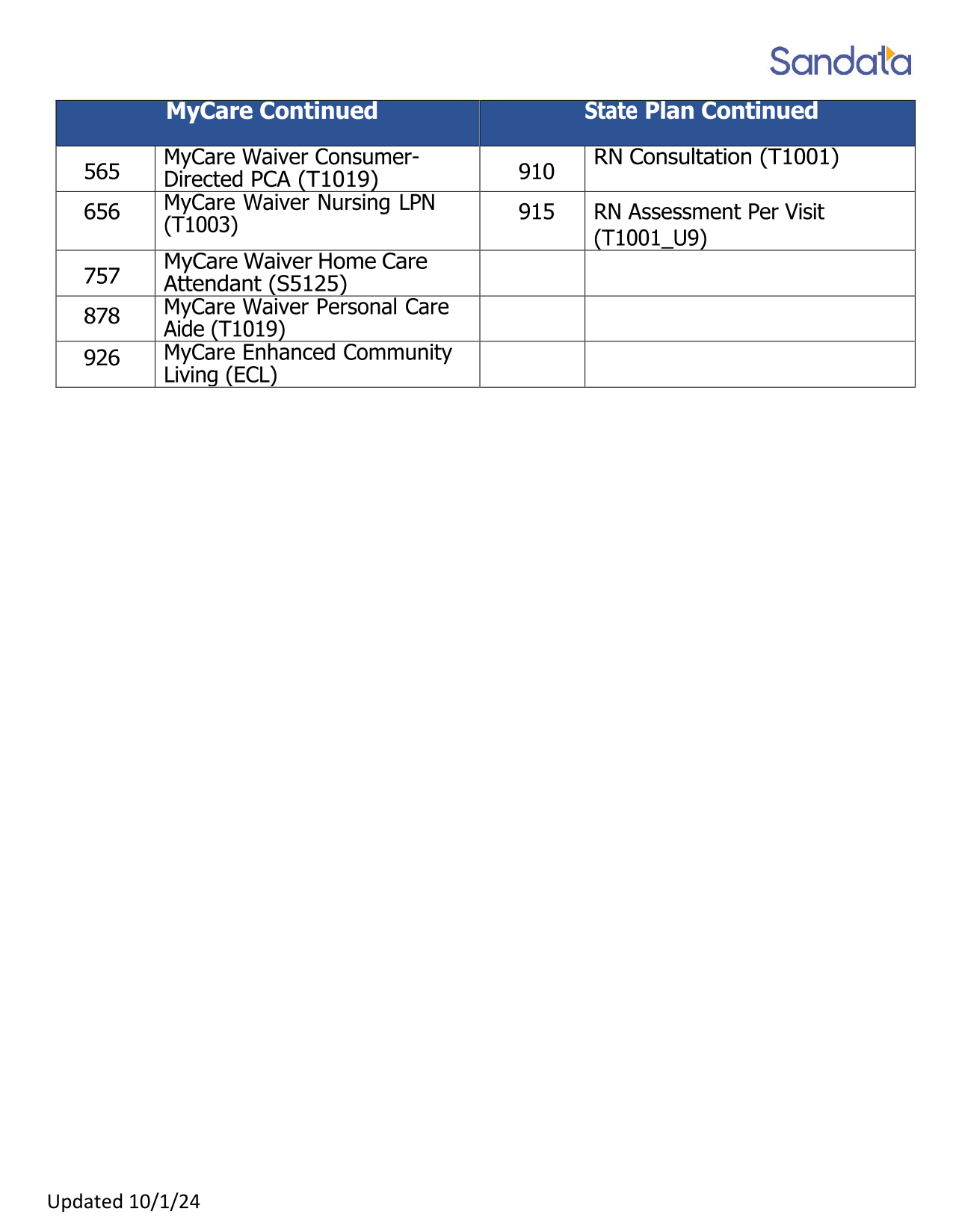
TVV Service Codes
Pg 2
PHCS EVV How-To
Help!!

Sandata EVV Troubleshooting
The Sandata Mobile Connect app is not owned or managed by PHCS. These instructions and options may change over time.
Here are common problems we've learned of so far. Take a look, if your question is not answered here - give us a call!
I can't log in!
What if I have to use a different email account?
What if I have to use a different Phone Number?
Please call PHCS as soon as possible so we can update your phone number in the TVV system. Once it's been updated, everything will work the same as it has before.
I forgot to clock in
When this happens, call PHCS as soon as you realize you haven't clocked in. We may be able to go back into the visit and adjust the record if we are notified in a timely manner.
- Contact PHCS as soon as possible so we can adjust the record.
- Use the dedicated voicemail for this by calling 614-856-9111 ext. 17
- Be sure to have all the details for us:
- the visit date,
- the time you were supposed to clock in,
- the client,
- and the service being provided at the time.
I clocked in annd... forgot to clock out
- Contact PHCS as soon as possible so we can adjust the record.
- Use the dedicated voicemail for this by calling 614-856-9111 ext. 17
- Be sure to include all required details:
- the visit date,
- the time you were supposed to clock out,
- the client,
- and the service being provided at the time.
I just can't use TVV - it's too Much!
There is another way!!
Use the Sandata EVV Mobile App. Contact the PHCS Office Team to let us know you prefer this option and we'll make adjustments to the system and have it send you emails to get started.
See detailed instructions here: EVV Sandata Mobile App
Registration of visits in the EVV system is mandated on the State and Federal levels. So, while it's a little more work for all of us (ok, a LOT more work) - the purpose is to provide better clarity of care provided to clients and ensure they are recieving the care the really need. We'll have to work together and adjust - knowing we all really just want the best care possible for clients.I need better instructions or more help!
No problem! This app stuff can get a little confusing and things seem to change all the time! There are a few more options for you to learn more:
- For more on legal requirements, services, other mandated information on EVV check out information from Ohio Department of Medicaid:
- Call PHCS. We are here to help!
- We can try to help over the phone,
- you can come to the office for one on one help,
- and / or we can even contact Sandata directly for unique issues.